 CommonLit 360
Everything you need to know about the Interactive Digital Writing Lessons in CommonLit 360’s ELA Curriculum
CommonLit 360
Everything you need to know about the Interactive Digital Writing Lessons in CommonLit 360’s ELA Curriculum
CommonLit’s writing lessons are complete with instructional resources, accessibility tools for students, and easy-to-use data reports.
CommonLit 360 is free and available for teachers on CommonLit.org. If you haven’t checked it out yet, I highly recommend that you do. It’s a comprehensive digital curriculum for English Language Arts grades 6–12.
CommonLit 360 covers all of the domains of English Language Arts: reading, writing, and language/grammar. In this blog post, I’ll provide a short overview of the writing lessons included within the CommonLit 360 Curriculum, including a full description of the interactive digital writing lessons.
Note: If by chance you don’t have consistent access to tech devices, don’t worry; CommonLit’s entire writing curriculum is also available in a printable format.
An Overview of Writing Instruction in CommonLit’s 360 Curriculum
Research tells us that the cognitive processes that are involved in reading, writing, and speaking/listening are all linked. Students should be writing about what they read, talking about what they write, and writing before and after they speak. That’s why reading and writing instruction are tightly integrated in the 360 Curriculum. In each unit, students read a set of Essential Texts that are connected to the unit’s essential question. Throughout the unit, they’ll have multiple opportunities to write in response to those texts.
Writing lessons within CommonLit 360 consistently reinforces important skills related to ideas, organization, and grammar/conventions. Skills-based writing lessons are spiraled throughout 360 units and are designed to break down complex grade-level writing skills. These targeted writing lessons support students as they work towards completing an end-of-unit writing assessment.
Another feature of writing instruction within CommonLit 360 is that the arc of writing lessons are unique to each grade level and each unit. For example, Unit 1 of 6th grade culminates in a literary analysis essay. The unit includes direct instruction lessons that lead up to this unit outcome. The first writing lesson helps students break down a complex writing prompt. In the next writing lesson, they learn about the structure of an effective argumentative paragraph. Next, students practice choosing the best evidence to support their argument within a paragraph. As they get closer to the end of the unit, students learn how to plan and structure a full essay. In later units across the 6th grade curriculum, students learn how to write a research paper, craft an argumentative essay, and complete a more complex literary analysis essay.
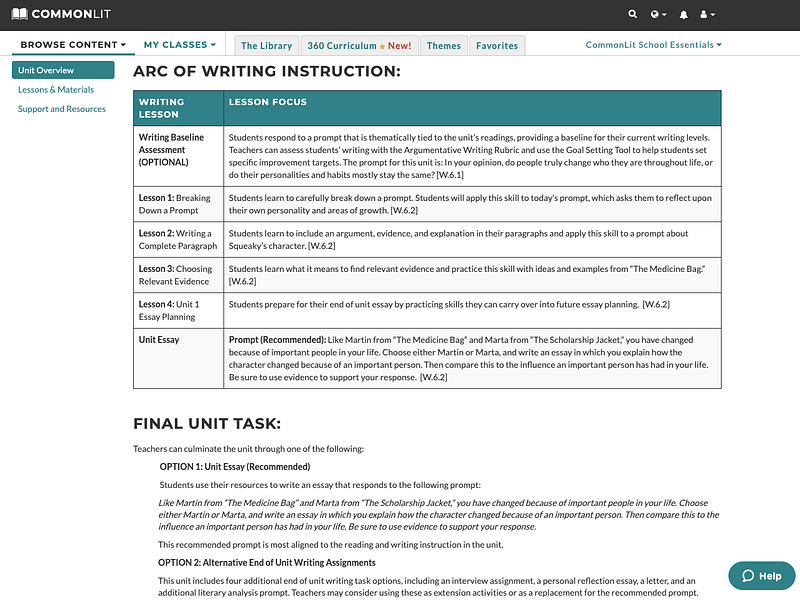
Digital Interactive Writing Lessons
Student Experience
CommonLit 360 isn’t just new content — it also includes new technology! The online writing lesson experience offers interactivity to engage students and helps teachers with real-time progress monitoring. These writing lessons can be assigned through the CommonLit platform to make monitoring and grading easier. They also have interactive features for students that allow them to practice new writing skills and get instant feedback. Let’s take a look at an example from Unit 1 of the 6th Grade Curriculum, a lesson called Writing a Complete Paragraph:
The goal of this lesson is to get students to understand the structure of a strong argument-based paragraph. Online writing lessons are broken into parts that become gradually more complex as students become more independent with the new skill. In Part 3 of this lesson (as shown in the screenshot below), students examine an exemplar paragraph and then watch a short instructional video that highlights the components of an effective paragraph. In the right hand section of the screen, students jot down their notes in writing.

In Part 4 of this writing lesson, students then have the opportunity to apply what they have learned and demonstrate their independence with the skill. Here, students write a complete paragraph in which they craft an argument about a text they have already read (in this case, “Raymond’s Run” by Toni Cade Bambara). This type of writing prompt allows students to revisit a text that they have recently read and refine their analysis of the story’s protagonist. Note that the student experience includes an interactive copy of the story for reference, complete with any previous notes that the student made on it earlier in the unit.
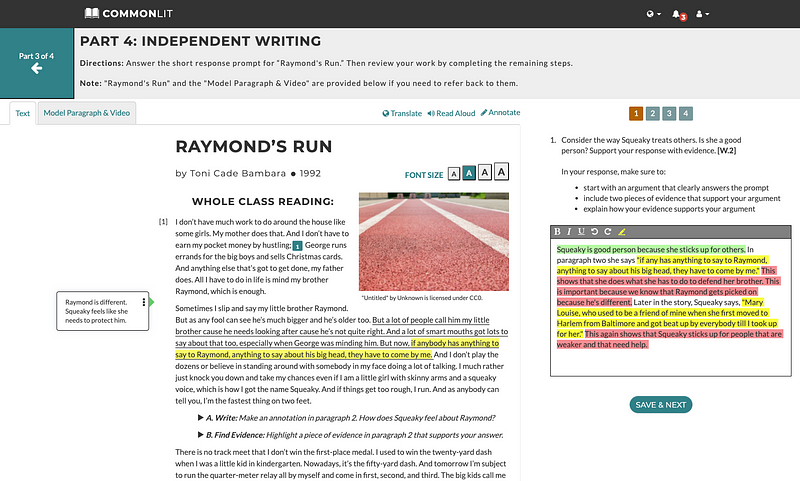
Online writing lessons also include a host of accessibility tools, including text-to-speech, translation tools, and digital annotations. Students may choose to make original annotations while they write or revise or review any previous annotations they made.
Students can also use the tab at the top left of the page to refer back to the exemplar response and instructional video:
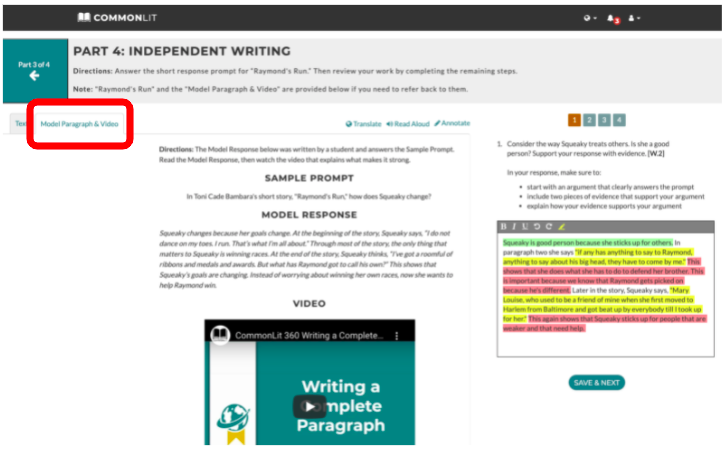
Teacher Experience: Grading and Data Analysis
CommonLit’s online writing lessons also make it easy for teachers to efficiently and effectively track and grade student work.
The Assignment Report included with each lesson provides easy-to-read class-wide data and a detailed report of all student answers in each Part of the writing lesson:
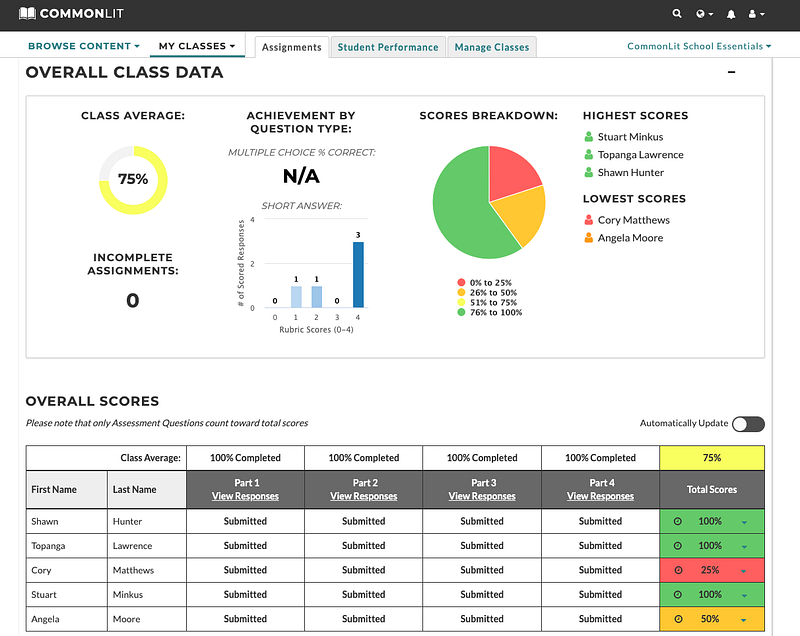
Teachers can also grade work and provide feedback to students directly from the Assignment Report page. In the screenshot below, you can see Shawn’s response to the independent practice. You can see that Shawn followed directions and highlighted the different components of his paragraph, including the topic sentence, evidence, and explanations. Teachers can score this response on a 0–4 scale and provide direct, data-driven feedback to help Shawn improve.
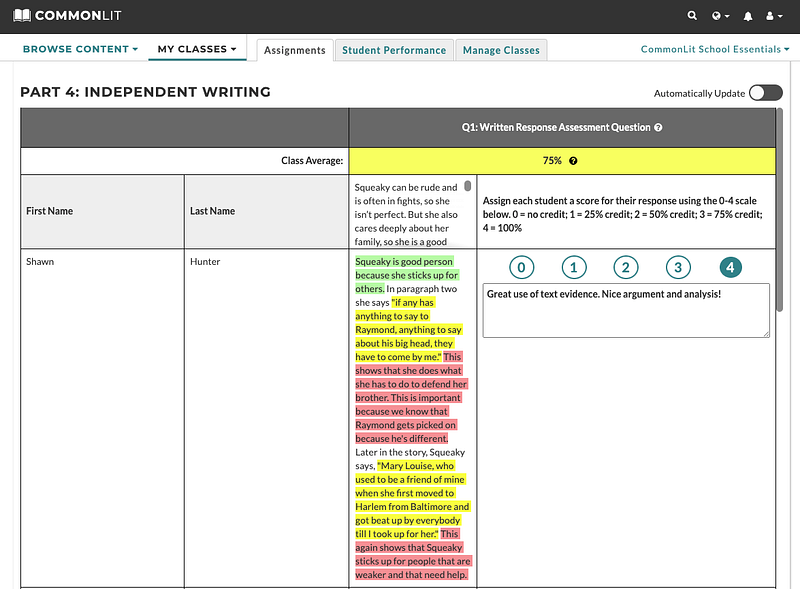
We believe that these writing lessons will be a game changer for students and we can’t wait for you to give them a try with your students.
Next Steps
CommonLit’s 360 Curriculum is available now to all educators with a CommonLit teacher account. If you are a teacher or an administrator, everything is there to help you get started: our pages are packed with teacher resources, unit guides, and videos made by our instructional coaches.
To learn about our affordable wrap-around services to enhance the use of CommonLit 360, talk to one of our CommonLit 360 experts.

