Analyzing student performance is easy with CommonLit’s data tracking tools for teachers and administrators!
Developing a deep understanding of student data is critical for all educators. It helps teachers drive classroom instruction and helps administrators determine school-wide priorities to support all learners.
That’s why CommonLit offers tools for teachers and administrators that make data analysis easy. In this blog post, I’ll share some ways educators can examine student data to maximize learning outcomes. We’ll start with how teachers can track formative data on CommonLit, then share how you can use CommonLit to track data across your school.
Monitor Student Performance
With a free CommonLit teacher account, teachers have access to lots of useful formative data to monitor student progress. They can view student performance on multiple choice and short answer questions and can track standard- and skill-based data as well.
CommonLit’s Student Performance page has all the data teachers need to monitor and compare overall class performance. The dashboard includes class assignment averages, an assignment breakdown, and standards performance data.
Teachers can also dive into data from a single class. When they select one of their classes, they’ll see quick at-a-glance information and an assignment breakdown. When viewing their class performance, teachers can consider what the data shows them about students’ overall comprehension and assignment completion.
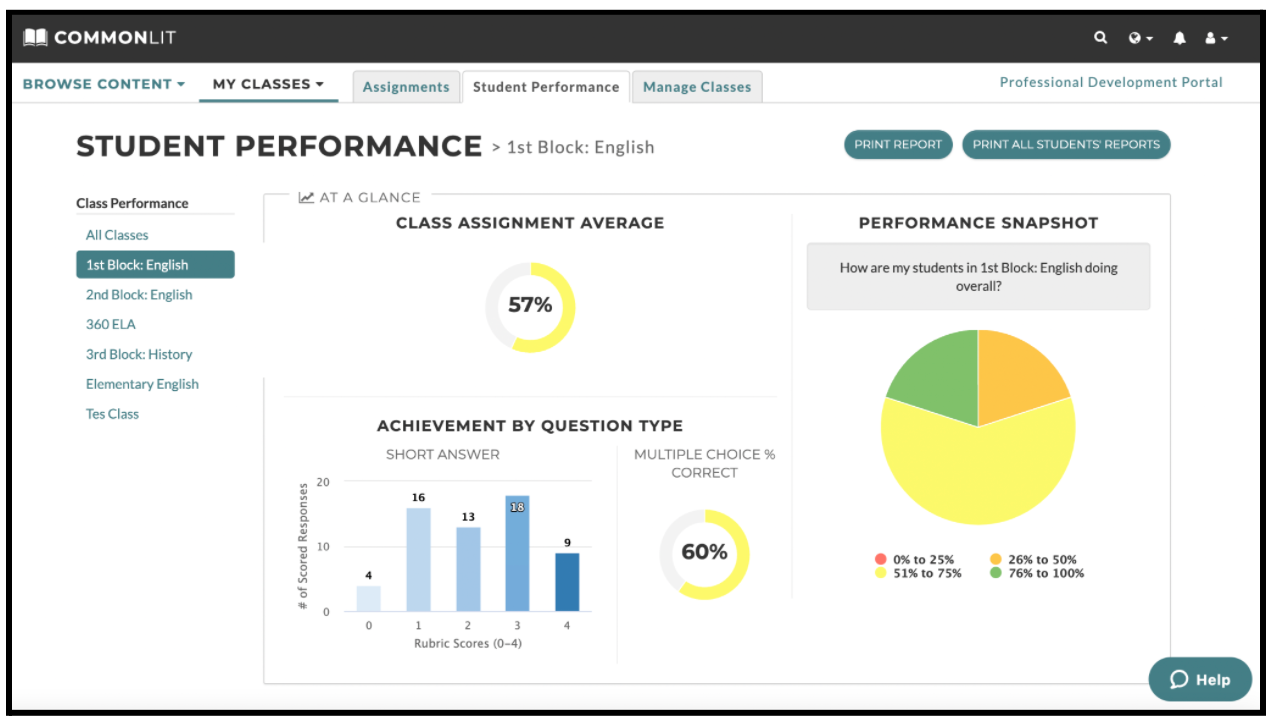
Dig Deeper with Assignment Reports
Individual assignment reports give teachers actionable data from a single lesson. At the top of an assignment report, teachers see at-a-glance data to help them contextualize student performance.
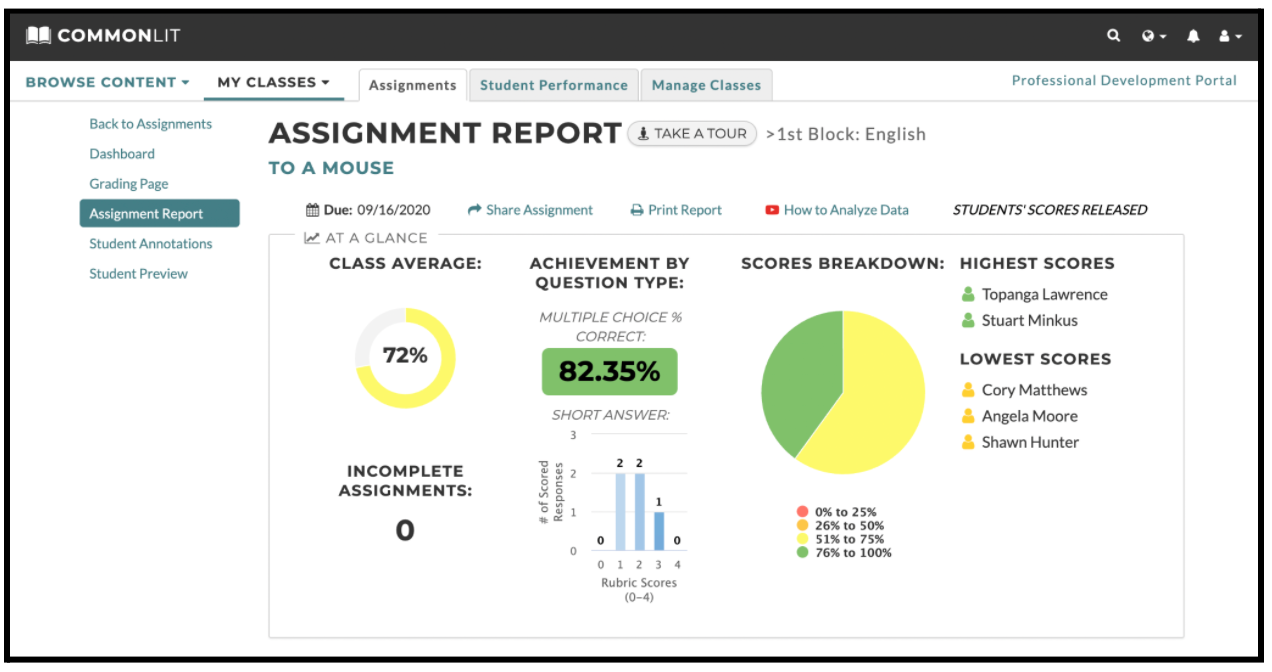
As they scroll down the page, they’ll see data from Guided Reading Mode questions. Guided Reading Mode is a tool that chunks the CommonLit text into smaller pieces with a comprehension question at the end of each section. These questions help students monitor their own understanding of a text. Analyzing the data from Guided Reading Mode is a great way for teachers to see where students’ comprehension may have broken down.
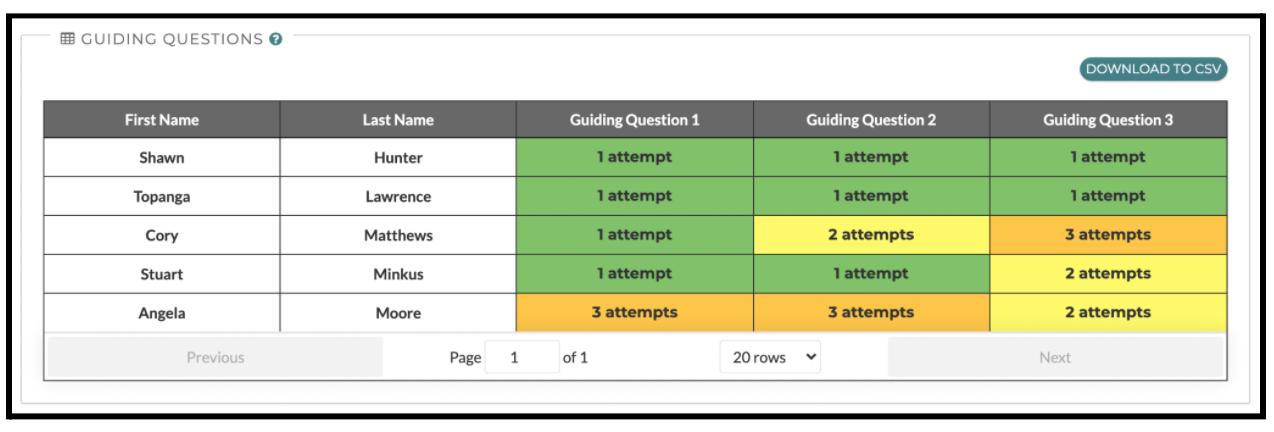
At the bottom of the assignment report, there is a table with students’ assessment results. This is where teachers can see how students answered the multiple choice and short answer questions from the lesson. Teachers can use this data to determine what specific skills students need more practice with individually and as a class.
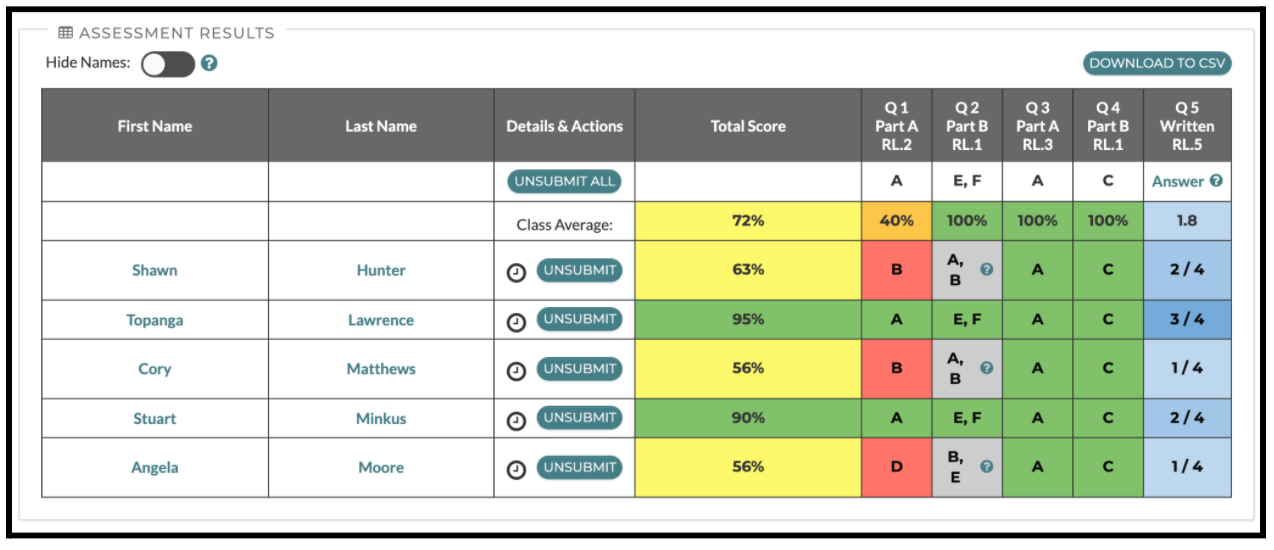
Enhanced Data Tracking with School Essentials PRO
With School Essentials PRO, administrators are able to closely monitor student usage and achievement. CommonLit’s school- and district-wide data reports make it easy for administrators to track formative data and analyze student growth.
Schools and districts that purchase School Essentials PRO also unlock our three-part Assessment Series. The Assessment Series is a great option for schools that are looking to closely track students’ reading progress throughout the school year. Each benchmark assessment includes three grade-level reading passages with 25–35 multiple choice questions. They are easy to use and give teachers and administrators immediate access to actionable data.
Next Steps
If you are an educator who would like to learn more about CommonLit’s full digital literacy program, sign up for one of our upcoming webinars!
If you are an administrator interested in tracking student growth throughout the year, learn more about School Essentials PRO for schools and districts here.


